10+ Time-Tested Tricks to Get Google AdSense Approval
One of the most effective and popular ways to make money online is by using Google AdSense, a program that allows you to display ads from Google and its partners on your website or blog and earn money every time someone clicks on them. Google AdSense is a simple and convenient way to monetize your site without having to create or sell any products or services or deal with any advertisers directly.
You just need to sign up for an account, add some code to your site, and let Google handle the rest. Sounds like a dream come true, right? Well, not so fast. Before you can start earning money from your site with Google AdSense, you need to get approved by Google first. And that’s not always easy. Google has high standards and expectations for the publishers who want to join their network and display their ads.
They have strict policies and guidelines that you need to follow in order to get accepted and stay in their program. If you don’t comply with their rules, you might get rejected or even banned from their program. That’s why you need to know some tricks and secrets that can help you get Google AdSense approval faster and easier.
In this article, we will reveal 10+ time-tested tricks that have worked for many publishers who have successfully joined Google AdSense and started making money from their sites. These tricks will help you avoid common errors, enhance your site’s appearance and functionality, and prove your reliability and credibility to Google. By using these tricks, you will be able to get Google AdSense approval in no time and start earning money from your site with Google AdSense. Are you ready to find out more? Let’s get started!
1. Choose a niche that is not too competitive or saturated
One of the factors that affects your chances of getting approved by Google AdSense is the niche or topic of your site. Some niches are more competitive or saturated than others, which means there are more sites and advertisers competing for the same keywords and audience.
If you choose a niche that is too competitive or saturated, you might face difficulties in getting enough traffic, ranking well on search engines, and earning high CPC rates. Moreover, Google might reject your site if it finds that your content is not unique, original, or valuable enough for your niche.
Therefore, it is advisable to choose a niche that is not too competitive or saturated, but still has enough demand and interest from your target audience. You can use tools like Google Trends, Keyword Planner, or Ubersuggest to research and analyze different niches and keywords.
Some examples of niches that are not too competitive or saturated are:
- Health and wellness
- Education and learning
- Travel and tourism
- Personal finance and investing
- Technology and gadgets
2. Create high-quality, original, and useful content
Content is the king when it comes to Google AdSense. Google wants to show ads on sites that have high-quality, original, and useful content that attracts and engages the audience. Content quality is also one of the main criteria that Google uses to review and approve your site.
Therefore, you need to create content that meets the following standards:
- It is relevant to your niche and audience.
- It is well-written, grammatically correct, and error-free.
- It is informative, helpful, or entertaining.
- It is unique, original, and not copied from other sources.
- It is updated regularly and consistently.
- It follows the best practices of SEO (search engine optimization).
You can use tools like Grammarly, Copyscape, or Yoast SEO to check and improve the quality of your content.
3. Design a professional, user-friendly, and responsive site
Another factor that affects your chances of getting approved by Google AdSense is the design of your site. Google wants to show ads on sites that have a professional, user-friendly, and responsive design that enhances the user experience and matches the ad format.
Therefore, you need to design your site with the following aspects in mind:
- It has a clear and simple layout and navigation.
- It has a fast loading speed and performance.
- It has a responsive design that adapts to different devices and screen sizes.
- It has a consistent and appealing color scheme and font style.
- It has relevant and high-quality images and videos.
- It has no pop-ups, redirects, or excessive ads.
You can use tools like Google PageSpeed Insights, Mobile-Friendly Test, or W3C Validator to check and improve the design of your site.
4. Add important pages and elements to your site
Before you apply for Google AdSense, you need to make sure that your site has some important pages and elements that Google requires or recommends. These pages and elements help Google understand the purpose, nature, and quality of your site. They also help you build trust and credibility with your audience.
Some of the important pages and elements that you need to add to your site are:
- About page: This page introduces yourself or your business to your visitors. It should include information such as who you are, what you do, why you do it, how you do it, what value you provide, what makes you different, etc.
- Contact page: This page allows your visitors to get in touch with you for any queries, feedbacks, suggestions, or collaborations. It should include information such as your email address, phone number, social media links, contact form, etc.
- Privacy policy page: This page discloses how you collect, use, store, share, or protect the personal information of your visitors. It should include information such as what types of data you collect (e.g., name, email address), how you use it (e.g., for newsletters), how you store it (e.g., on secure servers), how you share it (e.g., with third parties), how you protect it (e.g., with encryption), etc.
- Disclaimer page: This page informs your visitors about the limitations of liability or responsibility for the content or services provided on your site. It should include information such as what types of content or services you provide (e.g., informational), what sources or references you use (e.g., reputable), what risks or errors might occur (e.g., inaccurate), what actions or decisions might result (e.g., personal), etc.
- Terms and conditions page: This page defines the rules and regulations that govern the use of your site by your visitors. It should include information such as what rights and obligations you have (e.g., ownership), what rights and obligations your visitors have (e.g., compliance), what actions or behaviors are prohibited (e.g., spamming), what consequences or penalties might apply (e.g., termination), etc.
You can use tools like Privacy Policy Generator, Disclaimer Generator, or Terms And Conditions Generator to create these pages easily.
These tools are online services that help you create legal pages for your website or app, such as privacy policy, disclaimer, or terms and conditions. These pages are important to inform your visitors about your data collection practices, your liabilities and limitations, and your rules and expectations for using your site or app. They can also help you comply with various laws and regulations, such as the GDPR, the CCPA, or the CalOPPA.
To use these tools, you usually need to answer some questions about your business, your website or app, and your legal needs. Based on your answers, the tools will generate a customized legal page that you can copy and paste to your site or app, or download as a HTML file. Some tools also offer free hosting for your legal pages, so you can link to them from your site or app.
Here are some examples of these tools:
- Privacy Policy Generator: This tool helps you create a privacy policy that outlines your data collection practices, such as what personal information you collect, how you use it, who you share it with, and how you protect it. A privacy policy is required by many laws and platforms, such as the GDPR, the CCPA, or Google Play.
- Disclaimer Generator: This tool helps you create a disclaimer that limits your liability and responsibility for the content and services you provide on your site or app. A disclaimer can protect you from legal claims and disputes arising from errors, inaccuracies, omissions, losses, damages, or injuries caused by your site or app.
- Terms And Conditions Generator: This tool helps you create terms and conditions that set the rules and guidelines for using your site or app. Terms and conditions can define your rights and obligations as the owner of the site or app, as well as the rights and obligations of your visitors or users. Terms and conditions can also include clauses such as termination, dispute resolution, governing law, and more.
5. Remove any content or elements that violate the AdSense policies
One of the most common reasons why Google rejects or bans sites from AdSense is that they violate the AdSense policies. These policies cover topics such as content quality, user experience, privacy, security, invalid traffic, and more.
Some of the content or elements that violate the AdSense policies are:
- Adult or explicit content (e.g., nudity, pornography, sexual acts)
- Dangerous or derogatory content (e.g., violence, hate speech, harassment)
- Misleading or deceptive content (e.g., clickbait, false claims, scams)
- Illegal or unethical content (e.g., drugs, gambling, hacking)
- Low-quality or thin content (e.g., scraped, spun, duplicated)
- Pop-ups, redirects, or excessive ads (e.g., interstitials, auto-play, overlays)
You need to remove any content or elements that violate the AdSense policies from your site before you apply for AdSense. You can use tools like Google Search Console, Google Analytics, or Google Safe Browsing to check and monitor your site for any policy violations.
6. Generate enough traffic and engagement on your site
Another factor that affects your chances of getting approved by Google AdSense is the traffic and engagement on your site. Google wants to show ads on sites that have enough traffic and engagement to generate revenue for both you and the advertisers.
Traffic refers to the number of visitors that come to your site from different sources, such as search engines, social media, referrals, etc. Engagement refers to the actions that your visitors take on your site, such as reading, commenting, sharing, subscribing, etc.
You need to generate enough traffic and engagement on your site before you apply for AdSense. There is no exact number or threshold for this, but a general rule of thumb is to have at least 1000 visitors and 10 comments per day.
You can use tools like Google Search Console, Google Analytics, or Social Media Analytics to check and improve the traffic and engagement on your site.
7. Optimize your site for SEO and social media
One of the best ways to generate enough traffic and engagement on your site is to optimize it for SEO and social media. SEO (search engine optimization) is the process of improving your site’s visibility and ranking on search engines like Google. Social media is the platform where you can promote your site and content to your target audience.
Optimizing your site for SEO and social media involves:
- Conducting keyword research and using relevant keywords in your content and meta tags.
- Creating catchy titles and descriptions that attract clicks and shares.
- Using headings, subheadings, bullet points, images, videos, etc. to make your content easy to read and scan.
- Linking to other relevant and authoritative sites and pages within your content.
- Encouraging comments, shares, likes, follows, etc. from your visitors.
- Adding social media buttons and widgets to your site.
- Creating and maintaining a social media profile and page for your site.
- Posting regularly and consistently on social media platforms.
- Engaging with your followers and influencers on social media platforms.
You can use tools like Keyword Planner, Yoast SEO, or Social Media Marketing Tools to optimize your site for SEO and social media.
8. Choose a domain name that is relevant and professional
Another factor that affects your chances of getting approved by Google AdSense is the domain name of your site. The domain name is the address or URL of your site that identifies it on the internet. For example, www.example.com is a domain name.
The domain name of your site should be:
- Relevant to your niche and audience.
- Professional and trustworthy.
- Short and memorable.
- Easy to spell and pronounce.
- Unique and not trademarked.
You need to choose a domain name that meets these criteria before you apply for AdSense. You can use tools like Domain Name Generator or Domain Name Checker to find and register a domain name for your site.
9. Use a reputable hosting service and platform for your site
Another factor that affects your chances of getting approved by Google AdSense is the hosting service and platform that you use for your site. The hosting service is the company that provides the space and resources for your site to run on the internet. The platform is the software or tool that you use to create and manage your site.
The hosting service and platform that you use for your site should be:
- Reputable and reliable.
- Fast and secure.
- Compatible with AdSense.
- Easy to use and customize.
You need to use a reputable hosting service and platform for your site before you apply for AdSense. You can use tools like Hosting Reviews or Platform Reviews to compare and choose a hosting service and platform for your site.
Some examples of reputable hosting services are:
- Bluehost
- HostGator
- SiteGround
- DreamHost
Some examples of reputable platforms are:
- WordPress
- Blogger
- Wix
- Squarespace
10. Test your site with different browsers and devices
The last factor that affects your chances of getting approved by Google AdSense is the compatibility of your site with different browsers and devices. Browsers are the applications that your visitors use to access your site on the internet. Devices are the gadgets that your visitors use to access your site on the internet.
Your site should be compatible with different browsers and devices, such as:
- Chrome
- Firefox
- Safari
- Edge
- Internet Explorer
- Mobile
- Tablet
- Desktop
You need to test your site with different browsers and devices before you apply for AdSense. You can use tools like BrowserStack or CrossBrowserTesting to test your site with different browsers and devices.
Conclusion
Getting Google AdSense approval is not impossible, but it requires some work and patience. You need to follow the guidelines and tips that I have shared in this post, and you will be able to get approved faster and easier.
I hope you found this post helpful and informative. If you have any questions or feedback, please feel free to leave a comment below. Thank you for reading and happy blogging!

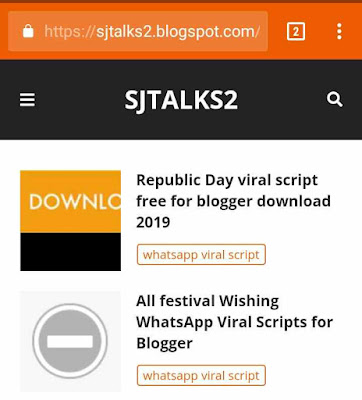


Comments
Post a Comment