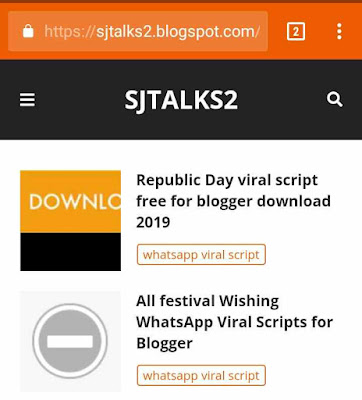YouTube Thumbnail Downloader Online | YouTube Thumbnail Grabber
YouTube Thumbnail Downloader - Save YouTube Thumbnail
YouTube video thumbnail downloader can download thumbnail of any YouTube video in different formats are full HD 1080p, HD 720p, SD 480p and small Size 160p and in future might introduce 3D and 4k formats support too.
How To Download YouTube video thumbnail
This tool is pretty simple to use even for non-tech savvy people and I'll break in three steps to make it understandable for any individual or group of people.
Step 1. Copy your desirable video url from search bar for PC users and for Mobile users can copy url by clicking on share button then tapping on "copy to clipboard".
Step 2. Now paste on above url input field then tap on submit button.
Step 3. Choose image quality (recommend full hd 1080p) and finally click on download button.
It's possible depending on your browser by clicking on download button might open in new tab so, right click on image to download save as image option.
For Mobile users tap and hold for few seconds then click on download .
Use of YouTube thumbnail grabber/ downloader
In general this tool is helpful for making changes or updates in thumbnail of your YouTube channel when by mistaken deleted or lost but don't use of another YouTube creators thumbnail in your video.
There is reason behind it possible that creator might claim copyright in result removal of video or monetization revenue goes to that creator.
There is alternative for getting thumbnail for your YouTube video is Google search by applying filter of labelled for free/re-use
By doing so, can getting really beautiful thumbnail on the go or use online thumbnail builder because they have thumbnail template for every category that meant only require to add your video title .
Get 17% click through rate by using thumbnail
Yes, it's possible to get this kinda high CTR (click through rate) on your video, here am not talking about click bait or using maximum number tags in your video which ultimately confuse YouTube and receive less impressive then desired.
I have already written on this matter and by clicking here will redirect to that post but before consider reading basics:
1. Always ignore red colour for thumbnail text.
2. Never uses paragraphs or multiple title rather than one or two words points .
3. Standard image quality would be more than enough on other hand using High quality is not necessary until image not getting saturated or blur .
4. Use image of Highlight of video or something which really can dive clicks to make thumbnail.
5. Always look for other video thumbnail on same topic and don't use their thumbnail features .