Speed Up Your WordPress Site in Minutes with These 5 Amazing Plugins
If you want to improve your WordPress site’s performance, speed, and user experience, you need to use the right plugins. There are many plugins that can help you optimize your site for faster loading times, better SEO, and lower bounce rates.
In this article, we will share the 5 best speed up WordPress plugins that you can use in 2023. These plugins will help you with various aspects of speed optimization, such as caching, minifying, image compression, lazy loading, and more. Let’s take a look at each plugin and how it can benefit your site.
We recommend following their suggestions and using the appropriate plugins for your WordPress site’s needs. For example, on my blog, I need to improve browser caching, defer parsing of JavaScript, and minimize redirects.
- Browser caching: This is for repeat visitors. By using a caching plugin, you can reduce the load time for users who have already visited your site before.
- Defer parsing of JavaScript: This means telling the browser to load the JavaScript files after the main content. This can prevent the JavaScript from blocking the rendering of the page and improve the user experience.
- Minimize redirects: This happens mostly when you use ad networks like Google Adsense or have many web pages that redirect to other pages. Redirects can slow down your site and affect your SEO. You should try to avoid unnecessary redirects and use them only when needed.
Speed Up Wordpress Plugin
1. Hummingbird
Images are often the heaviest part of any website, but Hummingbird has a solution for that: the Smush plugin, which we will cover later. Hummingbird is also compatible with any cache plugin or CDN (content delivery network) like Cloudflare, so you can use them together for even better results.
Features:
- Caching: Hummingbird has a full caching suite that allows you to cache your pages, Gravatars, and browser resources. Caching can reduce the server load and make your site load faster for your visitors.
- Asset Optimization: Hummingbird can help you optimize your CSS, JS, and Google Font files by minifying, combining, and repositioning them. This can reduce the size and number of requests on your site and eliminate render-blocking resources.
- GZIP Compression: Hummingbird can enable GZIP compression on your site, which can reduce the size of your HTML, CSS, and JS files by up to 70%. This can make your site transfer faster over the network and save bandwidth.
- Performance Reports: Hummingbird can scan your site and provide you with performance reports and recommendations based on Google PageSpeed Insights, Pingdom, GTmetrix, and YSlow. You can use these reports to identify and fix any issues that are slowing down your site.
- Delay JavaScript execution: Hummingbird can help you improve your Core Web Vitals by delaying the loading of non-critical JS files and scripts until user interaction. This can increase your site’s performance and user experience.
2. Wp optimize
Features:
Image compression: It optimizes images without degrading their quality. It works with PNG, JPG, BMP, GIF, and TIF image files. It also restores the original image when needed.
Page caching: It caches your pages for super fast load times. It uses the world’s fastest caching engine and supports mobile devices.
Minify CSS and JavaScript: It reduces the size and number of requests to your server by minifying CSS, JavaScript and HTML. It also enables you to defer CSS and JavaScript for an even better performance.
Gzip compression: It compresses HTML, JavaScript, and CSS with Gzip to reduce site load time..
- Bulk optimization: You can compress unlimited images in bulk with one click.
- Super Smush: You can choose between lossless and lossy compression formats. Lossy compression reduces the image size more, but may affect the image quality.
- Lazy loading: You can defer offscreen images with the flip of a switch. This improves the response time and saves bandwidth.
- Smush CDN: You can serve your images from Smush’s content delivery network, which delivers them closer to your site visitors. This also enables automatic resizing and WebP conversion.
- Local WebP: You can locally serve WebP versions of your images, which are smaller and faster than JPEG or PNG. Smush also provides JPEG/PNG fallback for unsupported browsers.
4. PageSpeed Ninja
If you want to boost your WordPress site's speed and performance, you should try PageSpeed Ninja. It is the ultimate WordPress performance plugin that can fix Google PageSpeed Insights issues with one click.- It fixes render blocking CSS and JavaScript that can slow down your site's rendering.
- It improves Critical Rendering Path and auto-generates above-the-fold critical CSS to optimize the first impression of your site.
- It minifies HTML, JavaScript and CSS files to remove unnecessary characters and whitespace.
- It combines and inlines JavaScript and CSS to reduce the number of HTTP requests and improve delivery.
- It defers loading of JavaScript and CSS to prevent blocking the rendering of the page.
- It optimizes style / script order to ensure the most important resources are loaded first.
- It compresses all images to optimize size and quality without compromising visual appearance.
- It defers images by lazy loading with optional low-quality image placeholders to save bandwidth and speed up loading time.
- It leverages browser caching and server-side caching to store frequently used resources and reduce server load.
- It optimizes your images accurately for nearly 10,000 different mobile browsers thanks to the included AMDD database – one of the most comprehensive mobile device databases available.
5. Speed Up
If you are looking for a simple and effective way to leverage browser caching on your WordPress site, you should check out Speed Up plugin. It is a lightweight plugin of only 10 KB (far less than a standard image size) that can improve your site speed by enabling browser caching with one click. It has made it to almost every caching plugin list post and has over 15K+ installations.Browser caching is a technique that stores frequently used resources on the user's browser, so that they don't have to be downloaded again every time the user visits your site. This can reduce the server load and bandwidth consumption, and improve the user experience.
To use Speed Up plugin, you just need to install and activate it from the WordPress dashboard. It will automatically add the necessary code to your .htaccess file to enable browser caching. You don't need to configure any settings or options.
Speed Up plugin can work well with other performance plugins, such as Smush plugin. Smush plugin is a popular image optimization plugin that can compress and resize your images without losing quality. By using Speed Up plugin and Smush plugin together, you can improve your site speed by over 50% on any WordPress site.
.







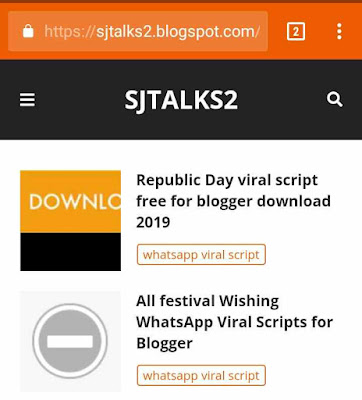


Bro your home page ads can't show please check it and solve the issue.
ReplyDeleteFor Cricket Update please follow us on Google News and check website to click on my profile....