YouTube Analytics: Gain More Subscribers 2022
YouTube Analytics is more powerful than ever before. Back then video analysis was not much informative only you can able see as all videos views in youtube analytics.
In order to gain more subscriber you need understand YouTube Seo .
What meant by Youtube Seo ?
Let's break this term in two parts YouTube and SEO.
YouTube is platform where you upload videos and monetizes through video ads and Seo (Search Engine Optimisation) is branch of digital marketing where set of techniques used to rank higher in Search engines like Google.
Those Extact process used to rank #1 for my youtube videos too.
On any YouTube channel not only views came from itself but also google, bing, yandex, quora, Facebook, reddit and embedded videos in blogs too.
In keyword keg use desirable keywords then its show you volume first 3 keywords and rest locked for premium version.
Google trends
This tool won't show search volume rather search value (In past months how keyword search raising or breakout) and relevant ideas.
Lately experiment with trends find out. It not good to find idea but spying on youtube competitor can be done combination of google trends and social blade (it's similar youtube analytics but for other youtube channel performance).
Scrolling down little then have related topics and related queries .
While planning video consider on raising queries or topic for example : in related topics side effects raising +950 % searches.
Topice Brakeout meant previous topic trends now they are not usefull usefull any more.
First video showed on results was from Google webmaster channel has 100k + subscribers, next video in hindi language in last 9 months gained 2.4 k views, moving 2nd last video of image where have 221 views in a month.
Afterwards video were relevant to our keyword but not really on keyword so, if next video uploaded by some other channels either going have 7th postion or may be 3rd or 2nd on the base of his video retation.
Overall this keywords have low competiton because of that anyone easily reached on #1 rank by using click-bait title or thumbnail.
Title should be 70 character long (including spaces) and in beginning of title use keywords first.
Title's each word must use first character in capital letters often know as good practice.
Example :
Video SEO: How the BEST Marketers Do It Right
A description of video in first should be keywords and don't repeat keywords multiple times along with use relevant keywords found during keywords research.
Minimum 100 word description that explains about video and time stamp with sub-topic will be fantastic.
Tag basically is keywords that users going search on YouTube, try not to spam with use 200 words tags instead focus on your research keywords and relavent one's ( max number of tag is 3 or 4 would idle).
To know more growth tips checkout these:
• How to grow subscriber on YouTube
• Earn money without Adsense on youtube
In order to gain more subscriber you need understand YouTube Seo .
What meant by Youtube Seo ?
Let's break this term in two parts YouTube and SEO.
YouTube is platform where you upload videos and monetizes through video ads and Seo (Search Engine Optimisation) is branch of digital marketing where set of techniques used to rank higher in Search engines like Google.
Those Extact process used to rank #1 for my youtube videos too.
On any YouTube channel not only views came from itself but also google, bing, yandex, quora, Facebook, reddit and embedded videos in blogs too.
Getting Start with Youtube Analytics
This is sjtalks channel analytics and its not good but that another story.
You can Also go through YouTube home page on top right corner click on channel icon, in drop down menu click youtube studio.
Let's start into basics of YouTube analytics:
Overview
This tab will show your channel gained views, subscribers, watch time (in hours) and revenue (when you're channel is approved for youtube partner program) last 28 days.
This tab will most frequently going to used by you after read same post but before have a look at few terms.
Impression : its meant how many people saw your video while searching on youtube, home tab and recommended by youtube on based previous users videos watch.
If you saw increase in percentage of impression as above image shows +1 % that meant channel is growing.
Impression click-through-rate : its also known inshort CTR that represents percentage of impression clicked on your video. Its assumed good percentage around 10+ if its decline that sign of videos content is not good enough.
Views : the number of Actually watched your videos.
Unique viewers : this represents new viewers of your channel and in future YouTube might recommend latest videos if relevant to them .
How to check youtube analytics
Searching youtube analytics in Google then click first result and it will land to directly YouTube studio analytics as above image .You can Also go through YouTube home page on top right corner click on channel icon, in drop down menu click youtube studio.
Let's start into basics of YouTube analytics:
Overview
This tab will show your channel gained views, subscribers, watch time (in hours) and revenue (when you're channel is approved for youtube partner program) last 28 days.
Reach
This tab will most frequently going to used by you after read same post but before have a look at few terms.
Impression : its meant how many people saw your video while searching on youtube, home tab and recommended by youtube on based previous users videos watch.
If you saw increase in percentage of impression as above image shows +1 % that meant channel is growing.
Impression click-through-rate : its also known inshort CTR that represents percentage of impression clicked on your video. Its assumed good percentage around 10+ if its decline that sign of videos content is not good enough.
Views : the number of Actually watched your videos.
Unique viewers : this represents new viewers of your channel and in future YouTube might recommend latest videos if relevant to them .
Engagement
How viewers interacting to your videos, audience retention, total watch time, average views duration and even a specific video users behaviour can be seen to consider same data used for upcoming video.
Audience
This tab will help you understand audience and make or target change according to segment, age, country and particular group of people.
That all you need to know about youtube analytics.
That all you need to know about youtube analytics.
YouTube SEO
In blogging first step begins with keyword or topic research as your going approache same way to youtube but using specific tools, sometimes estimating user behaviour and reaching to users on another platform (Not Facebook or whatsapp).
Keywords Research
How Viewers reach to your video ?
Solo purpose of this keywords research when accomplish you know about audience behaviour.
Maybe some viewers directly search on YouTube or some use search engine like Google. these two user behaviour will considered as max traffic source and rest user behaviour excluded for later.
Now majority users going to search for certain phrases or keyword.
Each users keyword definitely distinct from another but only you going target those keywords have High search volume and less competition on youtube.
Each users keyword definitely distinct from another but only you going target those keywords have High search volume and less competition on youtube.
To get Search volume you can use keywords keg (freemium), keyword everywere plugin (Paid) and ahref (paid) .
In keyword keg use desirable keywords then its show you volume first 3 keywords and rest locked for premium version.
Google trends
This tool won't show search volume rather search value (In past months how keyword search raising or breakout) and relevant ideas.
Lately experiment with trends find out. It not good to find idea but spying on youtube competitor can be done combination of google trends and social blade (it's similar youtube analytics but for other youtube channel performance).
Scrolling down little then have related topics and related queries .
While planning video consider on raising queries or topic for example : in related topics side effects raising +950 % searches.
Topice Brakeout meant previous topic trends now they are not usefull usefull any more.
Competition Analysis
By these tools you can get keywords volume but to analysis competition we have to do manually.First video showed on results was from Google webmaster channel has 100k + subscribers, next video in hindi language in last 9 months gained 2.4 k views, moving 2nd last video of image where have 221 views in a month.
Afterwards video were relevant to our keyword but not really on keyword so, if next video uploaded by some other channels either going have 7th postion or may be 3rd or 2nd on the base of his video retation.
Overall this keywords have low competiton because of that anyone easily reached on #1 rank by using click-bait title or thumbnail.
Title, Description and Tags
Title should be 70 character long (including spaces) and in beginning of title use keywords first.
Title's each word must use first character in capital letters often know as good practice.
Example :
Video SEO: How the BEST Marketers Do It Right
A description of video in first should be keywords and don't repeat keywords multiple times along with use relevant keywords found during keywords research.
Minimum 100 word description that explains about video and time stamp with sub-topic will be fantastic.
Tag basically is keywords that users going search on YouTube, try not to spam with use 200 words tags instead focus on your research keywords and relavent one's ( max number of tag is 3 or 4 would idle).
To know more growth tips checkout these:
• How to grow subscriber on YouTube
• Earn money without Adsense on youtube








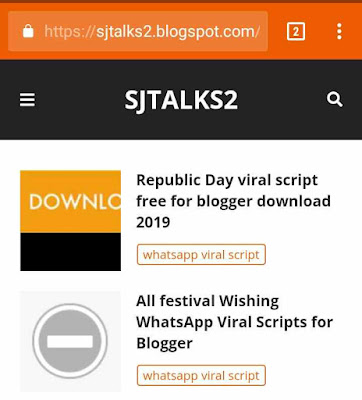


Comments
Post a Comment