Googlebot : Everything You Need To Know
Googlebot is web application bot that crawl webpages with purpose of index in Google's search engines then finally rank them with the help of algorithms like pagerank , penguin, hummingbird etc.
Its also known as crawlers, robots and web spider. These three terms meant same thing and when we says google bot refering to two different type google bot: smartphone crawlers ( to crawl for mobile users) and a desktop crawler ( to crawl for desktop users).
Its probably possible that your website can crawled by two different type of google bot. You can't opt-out either Mobile crawler or desktop crawler by robot.txt but spiders follows robot.txt directive to crawl webpage or not and its request can be recognise with user-agent strings .
In the below table show different types crawler used by Google.
Names : Not only these crawler but google uses variety of different crawler for each kind of products and services for example : images, video, news, mobile apps android and you can checkout complete list by clicking here.
User-Agent : when a crawler request webpage then use relevant user agent string then by looking web log can identify it.
How Googlebot work for your Sites.
Whenever googlebot discover a webpage address from another webpage or manually fetched through Google search console then simply crawl and check webpage indexabilty.Almost googlebot websites of particular webpage didn't visit more than one time in past few seconds because Google's sole purpose to crawl as many as possible without overwhelming a website bandwidth if somehow happen you request to change crawl frequency.
Thier similar topics about crawler frequency which called crawl budget for now save it another time. Its run simultaneously on thousands servers on nearly by majority of servers situated around the world to reduce data bandwidth.
Using Meta tags for Googlebot
Crawler work is not just collect list of webpages later, rank them but its a piece of software where search engines sets rules apart from index each and every website webpages and it didn't seems anything wrong until found your websites .env file (which hold smtp server configuration), content directory, website in-search results, admin page, config.js ( your database credentials).
To avoid this happening set rules are necessary and every end point request made by robots or users should be denied to make this we use a wordpress security plugins and meta tags.
This above example of meta tag which
name="googlebot" meant specifically directing by name and content="noindex" meant a Googlebot will crawl a webpage but not index in search engine.
If its case you don't want to index or out from google search of specific webpage then we can use meta tags on webpage like above example.
To avoid this happening set rules are necessary and every end point request made by robots or users should be denied to make this we use a wordpress security plugins and meta tags.
<meta name="googlebot"content="noindex">
This above example of meta tag which
name="googlebot" meant specifically directing by name and content="noindex" meant a Googlebot will crawl a webpage but not index in search engine.
If its case you don't want to index or out from google search of specific webpage then we can use meta tags on webpage like above example.
Robot.txt : what You Need To know
In simple words robot.txt is file which
Used by search engines bots to direct specific subdirectory or webpage can make request or not. As its common assumption about robot.txt kept out from Google search .
Its main purpose is to avoid overload request to your bandwidth of website if its notorious third party web application then robot won't help .
Limitations of robot.txt
1. Its directive didn't follow every search engine.
2. Different types of bots bots understand and act differently.
3. Webpages can be indexed if linked from another sites.
4. Sometimes its not effective for manage traffic .
5. Only successful in case of media or resources files such as JavaScript, images, video.
Limitations of robot.txt
1. Its directive didn't follow every search engine.
2. Different types of bots bots understand and act differently.
3. Webpages can be indexed if linked from another sites.
4. Sometimes its not effective for manage traffic .
5. Only successful in case of media or resources files such as JavaScript, images, video.
Sitemap
Its list of webpages in your website and this structured list for web crawlers used by popular search engine. More or less sitemap helps to understand relationship between image, video and rest of others.
You can create sitemap with xml sitemap generator and all you have to do enter url of website then scan your website and its done. now download sitemap file and upload your site.
When you need sitemap
• if you're site is large as a news blog.
• having large site with isolated archive and not properly interlinked.
• A need website with few backlinks
• Contains rich multi media content on your site such as video and images .
Blocking crawler to your site
Why do we block bots from visiting our sites ?
Either website is under cybersecurity threat or googlebot overwhelming website bandwidth when you found out with increase bills by hosting provider.
User-agent: Googlebot Disallow:
User-agent: Googlebot-Image Disallow: /personal
We disallowed personal director to crawl in above example which contains photos or you can use webpage link likewise.
Suppose we have a webpage link "https://example.com/how-to-start-blog"
Then you have to use "/how-to-start-blog" part in place of personal directory and ofcourse user-agent should be googlebot as blocking webpage request.
Its not new things on every day a website face same problem and damn serious thing. Generally first thing need to do contact hosting provider they help you figure out real cause.
If googlebot making trouble then verify first by using reverse dns search revels thier ip address then one more time dns search give name of organisation then fill out form above change crawl frequency.
Somehow if not help then you reach out to
Google team by twitter handle and have will happy help but sometimes 3rd party service try spoof google crawlers name.
To stop consuming bandwidth either you can use cpannel ip address blocker or any security plugin.



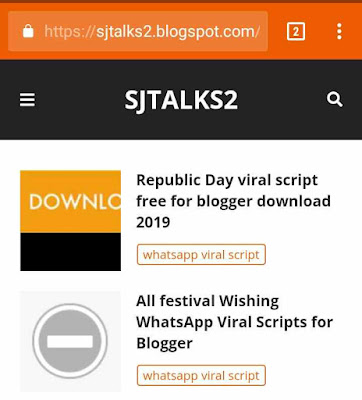


Comments
Post a Comment