Custmize Your Google Snippets Results
Google Snippets is familiar name among bloggers. Whenever a user search appropriate queries in Google search engine usually saw search results where collection of relevant webpage with url, title, meta description, fevicon icon and sometimes media thumbnails but a snippet is a short summary of content .
Likewise above image snippet by default Google use meta description in search results if it didn't added to webpage then Google will automatically generate from webpage content that suit to relevant queries .
Somehow different queires requested in Google search if found relevant on website then it will be tossed custom meta description in respect to instant answers or show relevant description.
Updating/ changing Google Snippets
Its depend upon cms pannel how can be done, nevertheless lets assume types of cms pannel where plug-ins support or not so, as we know wordPress, joomla, Shopify etc plugin supports and non-support plugin like blogger.
For WordPress like cms panel can used yoast plugin to preview/ change snippet and for non-support plugin to preview going use third party online tools then adding meta tags to desirable webpage.
Changing google snippets In yoast plugin
Let login first in WordPress admin area then go to post section choose which you want to change/update then click edit and scroll down where see as below image.
Seo title : In seo title which automatically uses the original title of post it will be unnecessary to touch unless need to optimize title.
Slug : As your in previous post so, leave it like this untill working on draft or new post.
Meta description: best practices to have different meta description for each post and you should include focus keywords and lsi keywords too. Make sure yoast plugin gives a green indicator that tells best length of description.
Changing google snippet for blogger
In blogger for meta description their is already present called "search description" in right hand side where you edit parmalink just below but you can't preview so, comes mongools serp emulator .
All you need to do is first copy url of desirable post and past in url box of mongool tool then hit fetch data.
It will use as present title and description (if added earlier) then make changes and click export to html button it will copy meta description .
Now Go to same post click html and paste meta description without breaking any html tag if does can see error. remove Title tag from it because already have one.
Controling Google snippets
its really frustrating when have e-commerce platform and necessary to show provided meta description in search results snippets used meta description getting tossed.
Follow these tips to control google Snippet:
• Use focus keywords in url, in beginning of meta description and title.
• Remove duplicate meta description from post.
• if you believe search snippet coming from open directory project then block with this tags <meta name="robots" content="noodp">
• if Google taking liberty of your content and cause harm to brand then entirely block can snippet <meta name="robots" content="nosnippet">
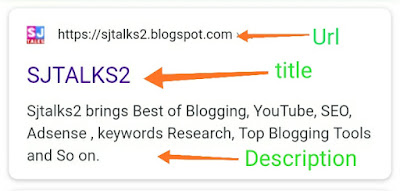




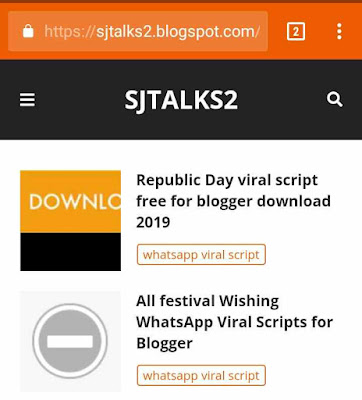


Comments
Post a Comment