13 Best WordPress backup plugins [Cheap and Automatic]
There can be different reason to have backup of your wordpres website but ultimately motive is safeguard our vulable data so, on that note I have made a list post of WordPress backup plugins.
In this list post there are some completely free, freemium and paid plugins included and side by side tried give a mine opinion on every plugin with meantioning features and what features are worth on making expense on them.
Wordpress Backup Plugins
1. Updraftplus
A plugin which only made for Backup, restore and clone WordPress blogs and without any unnecessary features that made it top on every wordpress backup plugin list post.
But questions is how they did it ?
May be because of Updraftplus easy to
Use Interface which help WordPress sites to schedule backup what suit to them with a single click .
Use Interface which help WordPress sites to schedule backup what suit to them with a single click .
Or there is something more ?
It might be free plan having features like backup, schedule backup which generally often seen in premium plans only and restore then what Updraftplus premium plan have ? Interesting isn't it !
Cloning and migrator : migrator clone that clone any your WordPress blog then use to another domain even further you can use Updraftclone to clone your site on thier server.
Incremental backups : this what I like to call Smart move when you made a small changes in your site then why use need backup whole site again so, we need replace previous file with new files which would time savour this thing can achieved with incremental backup without messing with FTP or cpanel.
Pre-update backup: this feature again going to proven life savour and lots of time a plugin update or your theme update might change completely or ultimately trigger errors .
Likewise there are plenty of features where Updraftplus developer already thought about on Backup non-wordpress files and database, Backup WordPress multisites or networks securely, you can set a particular period to delete previous backup, retain and create and reporting so on.
2. BackWpup
it's has external backup services like Google drive (mine first preference though), Azure, AWS S3, FTP and others too but only for BackWpUp pro users.
Requirements :
1. Atleast WordPress 3.9 and PHP version 5.3.3
2. It neither can seen on admin area of WordPress dashboard nor intrupt your settings whether a function did work for cause.
3. To enjoy full functionality of plugin requires PHP 5.3.3 with mysqli, FTP,gz, bz2, ZipArchive and curl.
Premium version highlights :
1. Customer support available
2. Restore your WordPress backup from standalone app or from WordPress backend with few clicks.
3. Send logs and backup by email
4. Database backup ( SQL needed)
3. BackupWordpress
what if I tell you there is no need configure plugin except installing to your WordPress site and work out of the box then you love this backup plugin.
BackupWordpress enable you to select which file you don't want backup and work fine with any operating system server which has nothing to do with a plugin.
It's open source plugin while I was checking out features on WordPress.org repository has flaged with this message
"This plugin hasn’t been tested with the latest 3 major releases of WordPress
It may no longer be maintained or supported and may have compatibility issues when used with more recent versions of WordPress".
So it's not good idea to use right now but some time later can be if only gets fixed also they didn't providing support for paid add-ons.
4. Wp Time Capsules
A unique idea for particular segment WordPress user who looking for backup only WordPress sites changes rather than taking complete WordPress site backup .
It's pretty though that less data is equivalent to less resources consumption unlike have huge recipe blog waiting for hours to backup then compress and it support external server service to store often most popular platform like Google cloud, Amazon S3 etc.
Automatically Backup as in database f made any changes or Your website post will trigger a backup. please to Note afterwards there is no need to remember
and create a schedule because everything will happen automatically.
and create a schedule because everything will happen automatically.
It's solely reason for lowest pricing among others backup plugin in market and no zipping or you have multiple copies on different server location though.
5. jetpack
Safer. Faster. the More traffic , really ? Let find out.
it's there motto but nevertheless Do you need a something to make faster a WordPress blogs, is jetpack WordPress expert didn't know about Amp plugins which most of blog already implemented or our costly hosting fees where providers claims having fastest servers.
Yeah it's widely known Speed is top three ranking factor and most of case studies already Proven.
Security features are baseless as it protects from Malwares, how ?
By scanning your WordPress sites and at this point a WordPress backup plugin will acts as anti-virus !! is it really make sense though.
Except one feature under tool section which is Activity logs, will definitely help find out recent changes and with the ease can restore backup from point of time.
Now we see pricing of jetpack, where I must say they played smart move option to choose specific solution like if you're only interested in backup solution then there have it.
there are other four plans too where you have free, personal, professional, premium with bundle of unwanted features.
6. Duplicator
With in view of two plugins work happen in one which basically same thing either you want to backup your WordPress site or migrate to different server where need have copy your site the upload then click restore .
Like other backup plugin competitors have feature of scheduling your backup, send them to your desirable cloud service even send a notification email.
Duplicator pro support multisites network backup and migrator and large site support with overhauled engine for fast Backup even work better and confirmed migration upto 100Gb site.
7. WP database backup
It's trustworthy WordPress backup plugin and more or less you can give a try because it's open source software which literally means free.
As open source plugin you won't receive any support and very well documented so, worry not but having essential features like external cloud service support of Dropbox, FTP, Email, Google drive, Amazon S3.
WP database backup plugin can backup your whole site or restore with single click with manual or automatic database backup on repeative schedule on multiple storage location and it will send a email notifications.
Highlight features:
1. Pagination
2. Auto Backup
3.Search and sort database backup feature
4.Database Backup easily on single click
5.Restore Database Backup easily on single click
8.Wp-DB-backup
This plugin is not maintain by developer from quiet long time ago and also little tricky to manage though it's not easy use as wp-database backup however you can't backup make multimedia files.
Even configuration could take hours and no support available too, also documented might not enough in that case.
When came features pretty lacks of many but essentially constant two those are :
1. Send backup to your email address.
2. Directly download to your computer.
2. Directly download to your computer.
Backupbuddy has some issues on restoring backup when a user ended up losing his weeks hardwork but somehow this plugin has ability to repair backup and optimise database.
It's right there available from about a decade but even though has less user then WP database plugin
10. BlogVault
Another free Backup plugin but offer only for a week can enjoy full features of blog vault with emphasized words blogvault says it not just plugin rather a service .
That why eventually most of time going back fire on them, I don't know they trying to convince users.
However 90 days archive to recover form any point of time, offsite storage available in other simple words external cloud service support, multisite backup with blogvault and it's took 60 seconds to install and configure.
Nevertheless there customer support definitely excellent, solely reason fast growth ohh ! Now I get it what they meant why emphasized as service.
They encrypte your backup on offsite storage with 100 % percents recovery rate, can't say anything until give shot because it's really good.
Not forget blogvault has capable of 330Gb of backup data and real time backup for woocommerce upto 365 day recovery from backup archive.
11. Xcloner
A backup plugin which has strength to Backup your WordPress and joomla site too, that what is calls smart move that going be best option for running both kinda a CMS sites.
Even further you don't need download your backup from cloud service then upload your site because it can restore by Xclone restore feature.
Xclone automatic script will clone your site weekly, monthly and hourly as per preference and its has something called watchful web developer tool box for remotely monitoring and managing WordPress website.
It has open source standard support of TAR, MYSQL and CSV format so, you have flexibility and control and for security backup files can be stored encrypted format with AES-128-CBC algorithm.
12. WPBackItUp Backup and Restore
This WordPress backup plugin is available from 2012 with minimal requirements to setup.
It's has two versions Community Edition Features (free) and Premium Features (paid) and while restricting useful features like offsite storage and however has professional customer support for community edition.
It will make compressed backup data of your complete WordPress site but here we talking about compress let shade some light, when a file got compressed then your restore them in original form and it easy to notice quality loss depending on compressation ratio.
WPbackitup is handy to use because it didn't need to any kind of knowledge Phpadmin, MySQL, FTP or cpanel and there are other features like backup cancellation, unlimited backup and status email notifications.
13. Keep Backup Daily
Its made by PHP WordPress developer to kept mind regular usage and safeguard from misshappening on further note, debugging purpose and monitor user activity.
Keep backup daily enables you to create a log of activities and send email notifications of you're choice, schedule features consist hourly, weekly and monthly backup automatically more or less you can use this plugin on developer site or you can run by on own hand.
This Backup plugin has few thousands of download and claims lightweight with easy to use.



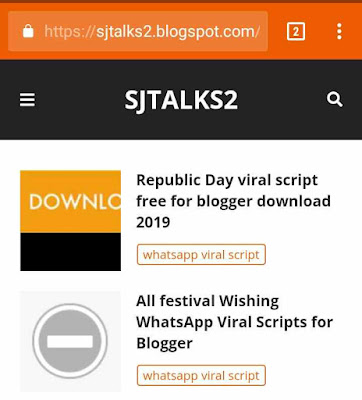


Comments
Post a Comment