How to Withdraw Money From Google AdSense in india
Google AdSense is most popular way of monitizetion ads network for website in India and it facilitates four way to Withdraw Money From Google AdSense in india to publishers as currently available as Google AdSense.
Payoneer is excellent solution for internationally to make Payment and receive. it is facilitates service to 200 country in the world and in there currency.
the first method which well known who using AdSense before EPF (electronic found transfer) Payment made untill introduced, Second is wire transfer, third is western union quick cash and last one and fourth is electronic found transfer through SEPA.
A person whose earnings must be received to 100 dollars which minimum payment threshold to directly receive in your bank account.
But in case of new AdSense account who making first time payment after reaching 10 dollars AdSense payment them will send a test money in your to know thatis received by right person which can be checked after 1 week and by any cause not received then wait some day more look for entry "AFS RE GOOGLE."
After successful test payment next payment will be made of 100 dollars.
Now, How To Withdraw Money From Google AdSense in india let us assume that minimum threshold is crossed in AdSense account then we need add payment details in AdSense .
How to add bank details to Google AdSense
it mandatory to fill up bank details to receive Google AdSense payment in bank account as following below :
Step 1. login to your Google AdSense account.
Step 2. in the left side menu bar, select payment button.
Step 3. select manage payment method.
Step 4. Select add payment method.
Step 5. then add bank details, which should be filled up ad follows below instructions:-
A. Account Holder Name :
A person should be careful while filling up account holder name because it has to be same as adsense account name and address too. it is must to onces match it to avoid any mishappening.
B. Bank name :
it has to be full name like State Bank of India, not short name as SBI. to credited AdSense payment.
C. IFSC Code
IFSC code contains eleven digit and alphabet's which is used for online fund transfer to straight bank account.
This code can found in Bank Passbook and in th cheque book.
D. Bank Account Number :
its obvious that without bank account number online fund transfer is not possible. it can vary bank to bank of total Number so, carefully fill up and do once cross check it.
E. Intermediary bank details (optional) :
There is no need to provide intermediatiary bank details to Google AdSense because nearest branch Swift code is enough for upto 10,000 dollars payment received international payments.
A intermediary bank is required when transaction of money is beyond the borders that your forwarding or receiving any currency is not a home country currency.
F. SWIFT/BIC Code
These code is used to international fund transfer between banks.Society for Worldwide Interbank Financial Telecommunication (Swift) and it is also known as Business Identifier Codes (BIC). it can be said also swift code, BIC code and SWIFT-BIC Code.
How to Find Swift BIC Code for Adsense Payments
Step 1. go to swift code search and finder tool.
Step 2. click on first tab and select our country.
Step 3. Now select bank name.
Step 4. just below select branch of bank city with this last thing results your swift code.
How to Withdraw Money From Google AdSense via Payoneer
Payoneer is excellent solution for internationally to make Payment and receive. it is facilitates service to 200 country in the world and in there currency.
Actually Payoneer create a virtual bank account of united states of America and Europein union bank account which can be used to make payment and receive indirectly to your local branch bank account.
its makes certain promise that affordable then paypal but i guess its only for big amount transactions.
Step 1. first to website and make a account of payoneer after you successfully created account .
Step 2. look for dashboard and click on global payment services, now you able see in screen a virtual bank account.
Step 3. now login to Google AdSense account.
Step 4. click on left navigation bar, payment options.
Step 5. Add new bank account and fill all bank details as seen in payoneer in step 2 .




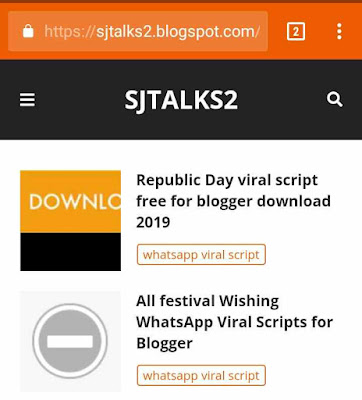


Comments
Post a Comment