How To Get "Google AdSense Approval" [Complete Guide]
- Get link
- X
- Other Apps
Google AdSense is one of the most popular and lucrative ways to monetize your website or blog. It allows you to display relevant and targeted ads on your site and earn money when your visitors click on them.
However, getting approved by Google AdSense is not as easy as it sounds. There are many factors that Google considers before approving your site, such as the quality of your content, the design of your site, the traffic of your site, and the compliance with Google’s policies and guidelines.
In this blog post, I will share with you some tips and tricks on how to get Google AdSense approval for your site. I will also cover some common mistakes and pitfalls that you should avoid when applying for Google AdSense.
Google AdSense is an advertising program that allows publishers (website owners or bloggers) to display ads on their sites and earn money from them. The ads are provided by Google and its partners, and they are relevant to the content and audience of your site.
Google AdSense works on a pay-per-click (PPC) model, which means that you get paid every time someone clicks on an ad on your site. The amount of money you earn depends on various factors, such as the type of ad, the niche of your site, the location of your visitors, and the quality of your traffic.
Google AdSense is free to join and easy to use. You just need to sign up for an account, create ad units, and place them on your site. Google will then review your site and approve it if it meets their criteria.
Why do you need Google AdSense approval?
Google AdSense approval is necessary if you want to start earning money from your site using Google’s ads. Without approval, you won’t be able to display any ads on your site or access any features or reports from your Google AdSense account.
Google AdSense approval is also a sign of trust and credibility for your site. It shows that your site meets Google’s standards of quality and professionalism, and that it provides value to your visitors and advertisers.
Google AdSense approval can also help you improve your site’s performance and ranking in search engines. By displaying relevant and high-quality ads on your site, you can enhance your user experience, increase your engagement, reduce your bounce rate, and boost your SEO.
How to get Google AdSense approval?
Getting Google AdSense approval is not a one-time process. It involves several steps that you need to follow before and after applying for Google AdSense. Here are some of the most important steps that you need to take to get Google AdSense approval for your site.
Step 1: Check the eligibility criteria
Before applying for Google AdSense, you need to make sure that you and your site meet the eligibility criteria set by Google. These criteria include:
- You must be at least 18 years old.
- You must have a valid Google account.
- You must have a website or blog that you own or have access to.
- Your website or blog must have original and high-quality content that complies with Google’s content policies.
- Your website or blog must have been active for at least six months (this may vary depending on the country or region).
- Your website or blog must not contain any prohibited content or activities, such as adult content, gambling, drugs, violence, hate speech, etc.
- Your website or blog must not violate any intellectual property rights or laws.
- Your website or blog must not have been previously banned or rejected by Google AdSense.
You can check the full list of eligibility criteria and requirements on Google’s official website: https://support.google.com/adsense/answer/9724
Step 2: Create high-quality content
One of the most important factors that Google considers when approving your site is the quality of your content. Your content should be original, informative, engaging, useful, and relevant to your niche and audience.
Your content should also be well-written, grammatically correct, clear, concise, and structured. You should use headings, subheadings, paragraphs, bullet points, images, videos, etc., to make your content easy to read and understand.
Your content should also be updated regularly and consistently. You should post new content at least once a week or more frequently if possible. You should also avoid duplicating or copying content from other sources without proper attribution or permission.
Your content should also be optimized for search engines (SEO). You should use keywords, meta tags, titles, descriptions, etc., to make your content searchable and rank higher in search results. You should also use internal and external links to connect your content with other relevant pages or sources.
Step 3: Design a user-friendly site
Another factor that Google considers when approving your site is the design of your site. Your site should be user-friendly, attractive, professional, and responsive.
Your site should be user-friendly, which means that it should be easy to navigate, load, and use. You should have a clear and simple layout, a visible and functional menu, a search bar, a contact page, a privacy policy page, etc. You should also avoid using pop-ups, auto-play videos, excessive ads, or anything that may annoy or distract your visitors.
Your site should be attractive, which means that it should have a pleasing and consistent color scheme, font style, image quality, etc. You should also use a logo, a favicon, a header, a footer, etc., to create a unique and recognizable identity for your site.
Your site should be professional, which means that it should have a domain name that matches your niche and brand, a reliable and secure hosting service, an SSL certificate, etc. You should also avoid using free or subdomain names, such as .blogspot.com or .wordpress.com.
Your site should be responsive, which means that it should adapt to different screen sizes and devices, such as desktops, laptops, tablets, or smartphones. You should also use a mobile-friendly theme or plugin to make your site compatible with mobile browsers and platforms.
Step 4: Generate enough traffic
Another factor that Google considers when approving your site is the traffic of your site. Your site should have enough traffic to show that it has an audience and a potential for earning.
There is no exact number or minimum requirement for traffic to get Google AdSense approval. However, some sources suggest that you should have at least 100 visitors per day or 3000 visitors per month to increase your chances of getting approved.
You can generate traffic to your site by using various methods and strategies, such as:
- SEO: optimize your site and content for search engines to rank higher and get more organic traffic.
- Social media: create and share content on social media platforms such as Facebook, Twitter, Instagram, Pinterest, etc., to attract and engage your followers and fans.
- Email marketing: build an email list and send newsletters or updates to your subscribers to drive them back to your site.
- Guest posting: write and publish content on other reputable sites or blogs in your niche to expose your site to their audience and get backlinks.
- Blog commenting: leave valuable and relevant comments on other sites or blogs in your niche to build relationships and generate interest in your site.
- Forums: join and participate in online forums or communities related to your niche to share your expertise and promote your site.
- Ads: use paid ads or campaigns on Google Ads, Facebook Ads, etc., to target and reach your ideal audience.
Step 5: Apply for Google AdSense
Once you have completed the previous steps and made sure that you and your site are ready for Google AdSense approval, you can proceed to apply for Google AdSense.
To apply for Google AdSense, you need to follow these steps:
- Go to https://www.google.com/adsense/start/ and click on “Get started”.
- Sign in with your Google account or create one if you don’t have one.
- Enter the URL of your website or blog and select the language of your content.
- Review and accept the Google AdSense terms and conditions.
- Provide some basic information about yourself or your business, such as your name, address, phone number, tax information, etc.
- Verify your phone number if required.
- Submit your application and wait for Google’s review.
Step 6: Wait for Google’s review
After submitting your application for Google AdSense approval, you need to wait for Google’s review. This may take from a few hours to a few weeks depending on various factors.
During this time, you need to do the following things:
- Place the code snippet that Google provides you on every page of your site. This will allow Google to access and analyze your site and display blank ads until approval.
- Do not click on the blank ads or ask others to do so. This may result in invalid clicks or impressions that may violate Google’s policies and lead to rejection or suspension of your account.
- Do not make any major changes to your site or content. This may affect the consistency and quality of your site and cause confusion or delay in Google’s review process.
- Check your email regularly for any updates or notifications from Google. You may receive an email from Google confirming or rejecting your application or asking for more information or clarification.
Step 7: Get approved by Google AdSense
If everything goes well and Google approves your application for Google AdSense approval, you will receive an email from Google congratulating you and welcoming you to the program.
You will also be able to access your Google AdSense account dashboard where you can view your earnings reports, manage your ad units, settings, payments, etc.
How to Check the Status of Your AdSense Sites
You can check the approval status and ads.txt status of your sites in your AdSense sites list4. Here are the possible statuses that you might see:
- Not reviewed: Your site hasn’t been checked yet. Click “Request review” to start the review process.
- Requires review: Your site is inactive and needs another review before it can show ads again. Learn how to request a review for an inactive site.
- Needs attention: You need to fix some issues before your site is ready to show ads. Learn what to do if your new site is not ready.
- Getting ready: Google is running some checks on your site. This usually takes a few days, but in some cases it can take 2-4 weeks. Don’t remove your site and resubmit it because this can delay the process.
- Ready: Your site is ready to show ads. Learn how to set up ads on your site.

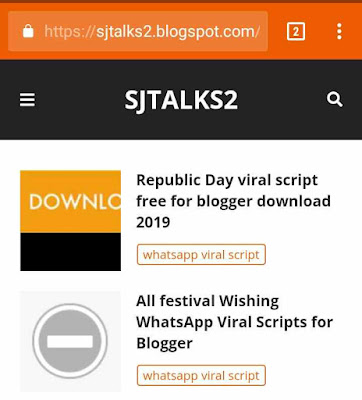


Comments
Post a Comment