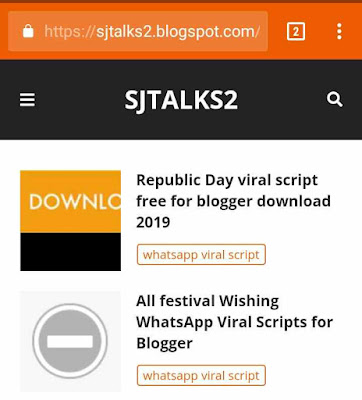How to Withdraw Money From Google AdSense in india

Google AdSense is most popular way of monitizetion ads network for website in India and it facilitates four way to Withdraw Money From Google AdSense in india to publishers as currently available as Google AdSense. the first method which well known who using AdSense before EPF (electronic found transfer) Payment made untill introduced, Second is wire transfer, third is western union quick cash and last one and fourth is electronic found transfer through SEPA. A person whose earnings must be received to 100 dollars which minimum payment threshold to directly receive in your bank account. But in case of new AdSense account who making first time payment after reaching 10 dollars AdSense payment them will send a test money in your to know thatis received by right person which can be checked after 1 week and by any cause not received then wait some day more look for entry "AFS RE GOOGLE." After successful test payment next payment will be made of 100 dollars.